Where is Enable TrueType Fonts option?
Cause:
Windows 95 automatically loads TrueType fonts in the Registry rather than in WIN.INI. Both TrueType fonts and Raster fonts (listed in the Registry) load automatically when Windows 95 starts.
Solution:
Select 'Settings' and select 'Control Panel' on the 'Start' menu. In the 'Control Panel' window, double-click the 'Fonts' icon to display the TrueType fonts icons.
1) Click the 'Start' button to display the 'Start' menu.
2) Select 'Settings' and select 'Control Panel'. (The 'Control Panel' window appears.)
3) Double-click the 'Fonts' icon. (TrueType fonts icons contain a 'TT' symbol.)
 'Fonts' icon
'Fonts' icon
4) (Optional) To view the font details, double-click the font symbol.
 Font details
Font details
a) Click 'Print' from the font's dialog box to print out examples and information on the font.
b) Click 'Done' to close the font's dialog box.
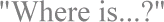
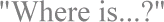
 'Fonts' icon
'Fonts' icon
 Font details
Font details